How to fix a mac mouse is your mac mouse isn’t working the way you want it What to do if your apple mouse isn’t working. These tips can help you get your mac mouse working again when it freezes.

Help! My Mac mouse suddenly stopped working. How to Fix a Mac Mouse.
The answer to this question depends largely on what type of mouse is connected to your Mac. We look to the wireless Magic Mouse (unless you opt for the Magic Trackpad instead) that comes with all new Apple Mac computers for most of this feature. If you have one of Apple’s old wired mice, the problems will be quite simple.
Apple’s Magic Mouse is a wireless mouse that uses two batteries to charge it. It connects to Mac OS X through Bluetooth. As you can see these things will be important.
Fix a Mac mouse that isn’t working: Check the power

If you have Magic Mouse the first thing you should do is check if it is activated. (It might seem obvious, but we’ve all been there.) Turn the mouse upside down and find the on/off switch (to the right of the circle sensor). Make sure it is upside down and the space behind the switch is green.
Above the On/Off switch is a green light. This should flash a few times while the Apple Mouse searches for a connection to the Mac. Turn the mouse over and press the Magic Mouse surface. You should see a connected symbol.
A good set of batteries will last about six weeks in the Magic Mouse, but you’ll eventually have to change them. If you turn on the mouse and the green light doesn’t flash, then you may need to replace the batteries (OS X should also warn you when the batteries are low). Pull down the tab on the bottom of the mouse to open the battery cover, remove the batteries and insert new ones (the Magic Mouse takes two AA batteries).
Fix a Mac mouse that isn’t working: Mouse still isn’t working after changing the batteries
Open the Magic Mouse battery cover and remove the batteries. At the bottom are two metal springs that hold the battery in place (they don’t look like regular springs, but they push out like one). These sometimes don’t push hard enough to make a firm connection with the power connectors on top.
This is a problem for us when using rechargeable batteries that are slightly smaller than regular batteries. We found that fixed for us when purchasing a pair of Duracell batteries. Another trick is to try twisting the batteries around by rolling your fingers over them to ensure the spring is pushed out.
Fix a Mac mouse that isn’t working: Green light is flashing
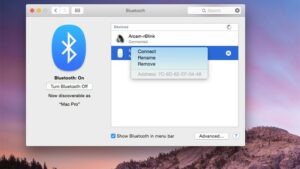
If you’ve checked your battery and power, what’s next? If your Mac mouse has power (indicated by a light) but isn’t connecting properly, you may want to check the Bluetooth connection.
Annoyingly, this requires you to navigate System Preferences, which means you have to have a mouse connected to your Mac. There is an option in System Preferences called Mouse Keys that allows you to use the keyboard to control the cursor. But you must have a mouse to enable it (there are keyboard shortcuts; but it’s off by default).
So dig out (or borrow from a friend) an old mouse with a USB connection and plug it into your Mac.
Reset the Connection:
- Open –>System Preferences.
- Click –>Bluetooth.
- Control-click the mouse in the Devices window and select Remove.
- Click –>Remove.
- Click the –>Show All Preferences icon.
- Click Mouse –> Set Up Bluetooth Mouse.
- Make sure your mouse is TRUNED ON.
- Tap the surface of the mouse to wake it up.
- Click –>Continue.
Your Apple mouse should work again
Frequently Ask Questions
Why isn’t my mouse working on my MacBook?
If you are using a wireless mouse, turn off your mouse and replace its batteries, or charge it. Once you’ve done that, turn it back on and reconnect. If you are using a USB mouse, disconnect and reconnect it. If neither of these methods work, disconnect your mouse and restart your Mac, then reconnect.
Why did my wireless mouse suddenly stop working?
If you are having problems with your wireless keyboard or mouse, make sure the batteries are not worn out and installed properly. On some mouse models, when you lift it slightly off the surface you should see a red light emit from the bottom when it’s turned on.
Our Recommendations
Mac mouse: How to fix a Mac computer mouse
