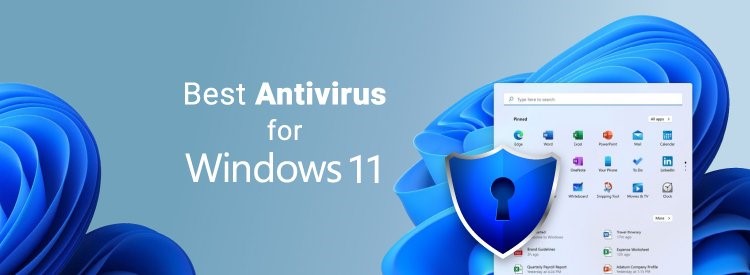Although Windows 11 has improved rapidly in terms of safety and security, it is true that Windows as a platform is still a prime target for hackers. According to a recent report from Microsoft, nearly 83% of Windows education devices encounter malware in a month. When it comes to security, it’s an astronomical figure. That’s why we’ve compiled a list of the best malware removal software for Windows 11. These are advanced programs that help you easily recover your Windows 11 PC from malware attacks. So without further delay, let’s take a look at the best malware and virus removal tools for Windows 11.
1.MALICIOUS SOFTWARE REMOVAL TOOL (MSRT)
The first tool we recommend for removing malware from Windows 11 computers is the Windows Malicious Software Removal Tool (MSRT). It is an application from Microsoft that looks for particularly popular and prevalent malware and removes them immediately. You need to open the run prompt using Windows 11 keyboard shortcut “Windows + R” and run mrt command. The MSRT window will open, and from there, you can perform a quick scan, a full scan, and a custom scan of selected folders and drives. Portable antivirus Microsoft Safety scanners are similar to MSRT
The MSRT tool is updated with Windows Update, providing new security patches and virus definitions every month. If you want to download the updated standalone tool, you can do so here. In my past experience, I have detected many computers with this utility, and it is an excellent free malware removal software for Windows 11 computers. So if you think your computer is infected with malware, go ahead and run the MSRT tool in Windows 11.
Malicious Software Removal Tool
- A compact and lightweight tool
- Covers all existing malware
- Removes malware immediately
- Custom scanning is available
- Free to use
2. MALWAREBYTES
Malwarebytes is my second recommendation if you want to thoroughly clean your Windows 11 PC of all kinds of malware. If MSRT has failed to detect and remove malware, Malwarebytes will certainly help you quarantine them. It offers a 14-day premium trial to private users, and it can catch malware, and ransomware, protect your computer from cyber threats, provide real-time protection against all types of viruses, and much more during that time.
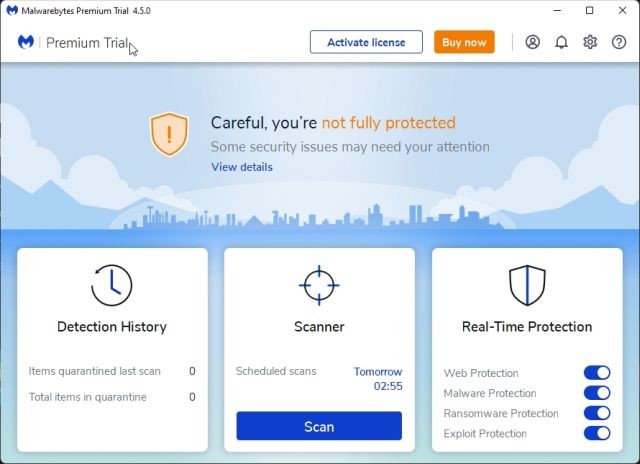
NOTE
After that 14-day period is over, it will no longer provide you with real-time protection. You need to scan your Windows 11 computer and perform manual cleaning.
However, Malwarebytes is known to detect even new and obscure malware hidden in the system, and it will surely help you restore your computer to a working state. The best part about Malwarebytes is that it is very lightweight compared to other malware removal tools. So, your Windows 11 PC will be free of resources and will not be affected by this software. I strongly recommend Malwarebytes after MSRT tool as the best malware removal tool for Windows 11.
Malwarebytes
- New and obscure malware can be detected
- Light on resources
- Offers a 14-day premium free trial
- Additional protection against ransomware and exploits
3. PROTECTION OF WINDOWS
You might be looking for a third-party malware removal tool for Windows 11, but Windows Security (aka Microsoft Defender) software is also quite powerful and versatile. It can detect not only malware but also spyware, active exploits, rootkits, ransomware, viruses, and more. After the release of Windows 10 and the new Windows 11 OS, Microsoft has put its major resources behind improving the security of the Windows platform. Windows Security has truly surpassed many third-party antiviruses to become an all-in-one antivirus suite.
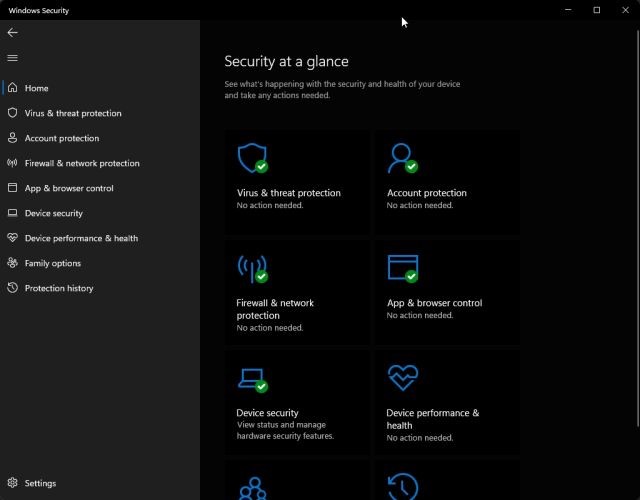
If you want to remove malware in Windows 11 with Windows Security, I suggest you do a full scan for all malware. It might take an hour or two, but you’ll get detailed results with the option to quarantine bad actors. I use Windows Security on all my Windows 11 devices, and it takes care of all my security needs against malware, et al. Because of that go ahead and use Windows Security program to remove malware from your Windows 11 PC.
Window protection
- Protection from sophisticated malware
- Regular updates.
- Additional protection against exploits and ransomware
- Real-time security
- Free and built-in tool
4. KASPERSKY VIRUS REMOVAL TOOL
Unlike the full suite that costs a penny, Kaspersky offers a free lightweight virus removal tool for Windows 11, which is about 107MB in size. It is a lightweight malware removal tool updated with the latest virus definitions, sensitive malware knowledge base, rootkit removal technology, and more. By using the program for a short period of time, it works like MSRT, so you can be sure of its effectiveness in removing malicious programs from your computer.
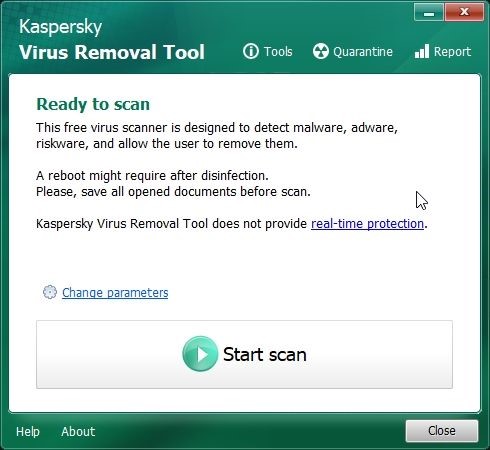
Kaspersky is known for running its Kaspersky Lab, where it actively discovers new security vulnerabilities and malware that are spreading and immediately provides patches to the security community. In that sense, Kaspersky Virus Removal Tool is a powerful tool and can detect all kinds of popular and new malware in Windows 11. To summarize, if none of the above tools worked for you, consider Kaspersky Virus Removal Tool for your Windows 11 PC.
Kaspersky Virus Removal Tool
- The malware detection rate is high
- Constantly updated
- Portable package
- Light program
- Free to use
5. NORTON POWER ERASER
When malware hits your device, it compromises almost every system component, including the ability to install or uninstall a program. In such cases, it is important to have a portable malware removal tool that can be run without installing the program.That’s where Norton Power Eraser comes in handy. Like MSRT and Kaspersky Virus Removal Tool, it’s a portable program that you can use to scan and remove malware without installing it.
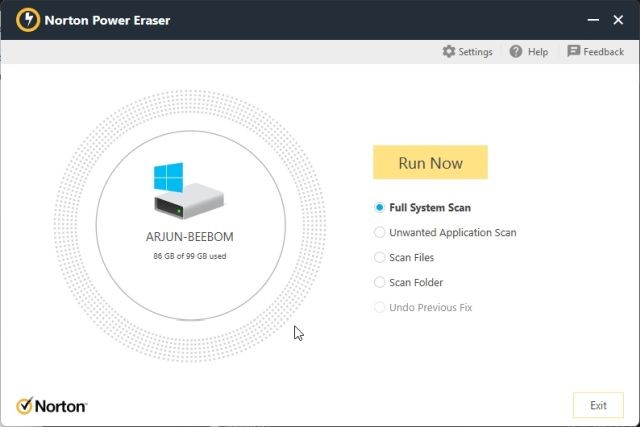
Norton Power Eraser has a simple UI. Launch the software and scan your entire system to remove malware. There is also an option to search for rootkits which you can enable from its settings page. Note, however, that you will need to restart your computer for the changes to take effect. Overall, I’d say Norton Power Eraser is a lightweight and portable malware removal software for your Windows 11 PC that you should definitely check out.
Norton Power Eraser
- Portable and lightweight package
- Run without installation
- Rootkit scanning is in progress
- Custom scanning is available
- No unnecessary extensions
6. AVIRA FREE SECURITY
To specifically protect against malware on Windows 11 computers, Avira offers a free security program that can detect and remove all types of malware. It’s not a portable package like Kaspersky Virus Removal Tool, but a complete program that offers real-time protection for free, which is a good thing from the user’s perspective. However, to get protection from ransomware and shady email links, you have to upgrade to the paid plan.

When it comes to malware scanning, Avira has a powerful virus detection engine and a large database of known and unknown threats. The best part about Avira Free Security is that it is compatible with Windows Security. If you install the program, Windows Security suspends its Defender protection, so Parallels Protection doesn’t run and your computer slows down. The only thing I don’t like about Avira is that it adds three unnecessary browser extensions that you can easily disable. Meanwhile, if you’re looking for a free malware removal tool that offers real-time protection, Avira Free Security is a worthy choice.
Avira Free Security
- Real-time protection against malware
- Regular updates
- Compatible with Windows Security
- Mostly free
7.BITDEFENDER TOTAL SECURITY
If you want a complete protection suite, Bitdefender Total Security is what you are looking for It not only removes malware but also protects your Windows 11 PC from mining malware, online threat, open vulnerabilities, ransomware, and many more. As I said, it is a complete protection tool, and you will be able to remove the most sophisticated malware from your Windows 11 system.
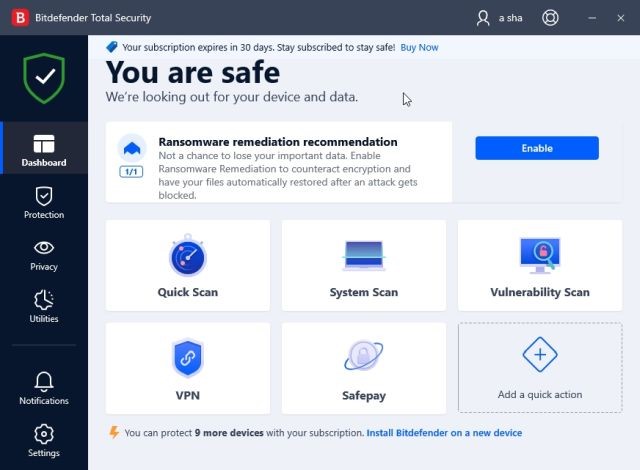
It also boasts of this unique feature that allows Bitdefender to detect zero-day attacks and prevent any compromise of your device. While Bitdefender is feature-rich, it comes at a cost. You can get a one-month premium trial for free, but after that, you’ll have to pay $39.98 for a one-year subscription. Note that you get licenses for five devices under the paid subscription plan. All-inclusive, Bitdefender is a powerful malware removal tool for Windows 11 that you can definitely go for.
Bitdefender Total Security
- Prevents zero-day attack
- Real-time protection against malware
- Prevention of online threats
- 30-day free trial
8. AVAST FREE ANTIVIRUS
Avast Free Antivirus is our final recommendation in the list of best malware removal tools for Windows 11.
It is a complete antivirus that can protect your computer from malware, web threats, vulnerabilities, and more. I like that Avast offers its free version with real-time protection.
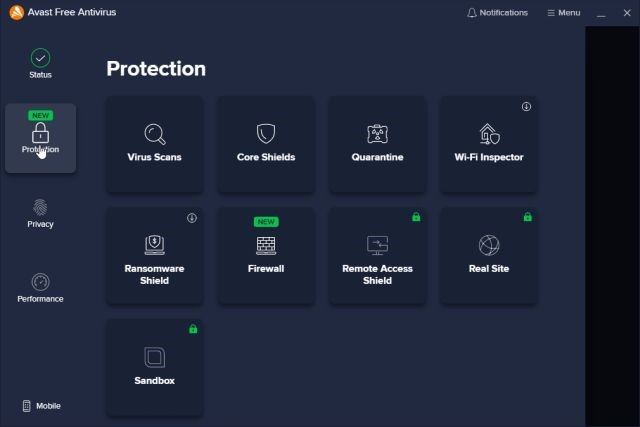
However, keep in mind that Avast adds a lot of bloatware like PC booster, file shredder, etc. That’s why I suggest you go for custom installation and select “Minimal installation” during installation. It adds only the minimum functionality needed to protect your computer from malware. Finally, if you want a free antivirus for Windows 11 that can protect your Windows 11 PC against malware in real-time, you can take a look at Avast Free Antivirus.
Avast Free Antivirus
- Full antivirus
- Real-time protection against threats
- Malware detection is good
Choose a malware and virus removal tool for Windows 11
We mentioned above 8 best malware removal tools for Windows 11. I’ve only included programs that actually benefit your computer by detecting malware rather than being resource hogs. If your computer is infected with too much malware or spyware, I suggest going for one of the portable tools. Anyway, it’s all from us.If you are seeking for the best malware removal software for Windows and macOS, go through our linked guide.
Frequently Ask Questions
Does Windows 11 have a malware scanner?
On Windows 11, Microsoft Defender Antivirus is always running in the background to detect and remove virtually any kind of malware, such as viruses, ransomware, spyware, rootkits, and others. Also, the security feature can proactively protect the device against hackers and other threats.
Is Malwarebytes Free Enough?
Is the free version of Malwarebytes good? Yes. A good tool to scan your device for viruses and remove them. However, using Malwarebytes Premium is safe because it includes all the security features.
Our Recommendations
Remove Virus Alert from Microsoft Edge in 5 steps.